
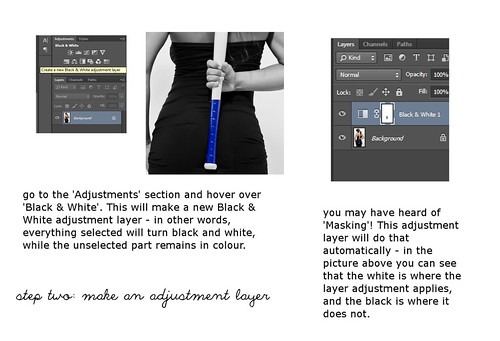
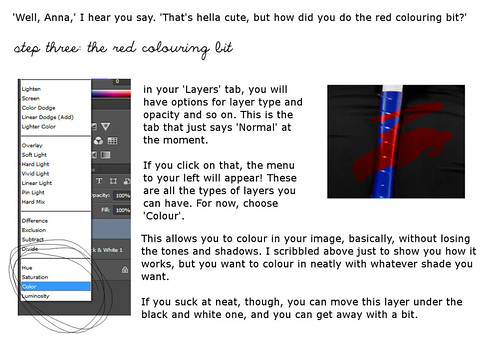
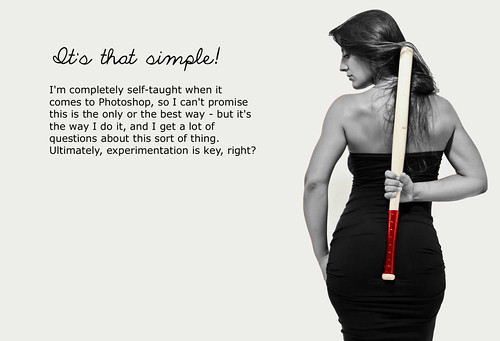
Photoshop Tutorial: Selective Colouring
I was working on this image yesterday as a poster invite for Distortion Entertainment’s first showing of their new film, ’Sweetboy’, so it seemed like a good time to show off a few tricks. Um, this sort of means that there are a LOT OF BUTTS in this tutorial. I don’t know if that helps??? I had to zoom in a lot, and my family was confused??? Anyway. This is my first editing tutorial, so let me know if anything’s unclear!

No comments
Post a Comment